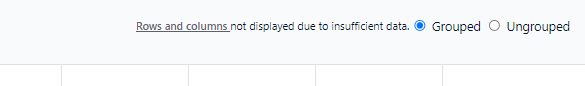Hi - is there a way I can download the heatmap report and include the detail of each question?
At the moment I am just seeing the category e.g. “Wellbeing”.
Is there a way I can download the report with the detail of the question behind the category e.g. the question behind “Wellbeing” could be “How are you doing?”
It just so happens I have multiple questions behind a category.
This information is available in the platform when hovering, but I can’t seem to get it in a report.
The example output I’m looking for:
| Demographic 1 | Demographic 2 | |
|---|---|---|
| Wellbeing (How are you doing?) | ||
| Wellbeing (How do you feel about tomorrow?) |
Thanks in advance!