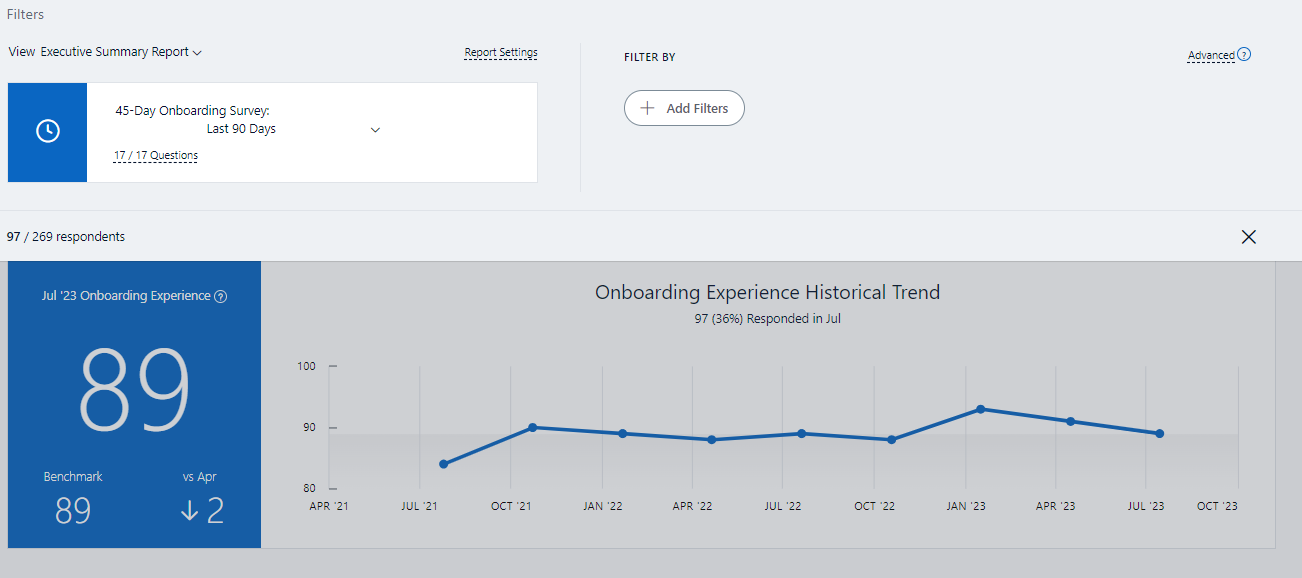I am trying to pull numbers from our 45-day onboarding survey and I need help understanding the data comparison data. I have my overall Onboarding eSat as my main metric of the survey in which I have benchmark comparison and a date comparison. I have attached an image to showcase what I am seeing. I would understand if instead of vs April it said vs July as July is 90 days previous from today (October 12th, 2023), but my date comparison shows April. When I toggle to the Last 30 days, it changes to vs August. Again, I would assume last 30 days from today would be September. Any help or insight to help me understand this is much appreciated! Thank you!