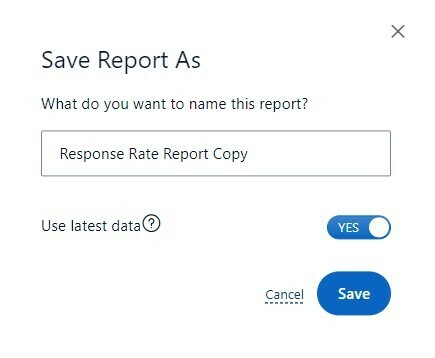When we our surveys, we regularly have our HRBPs and Admins responding to manager requests for updates on their response rates. Is it possible to provide leaders with access to live response rates without providing live access to results? If it is not possible, would this be something considered on the roadmap?
To clarify, we have historically provided managers with phased access of their results. Our reasoning had been to avoid a direct report mentioning to their manager that they just finished the survey and then having that manager notice their score(s) went up or down, compromising confidentiality slightly (especially on smaller teams).