How do I run a report to capture survey participation from my departments?
Page 1 / 1
Hello
Here is what you should see if you have access to filter:
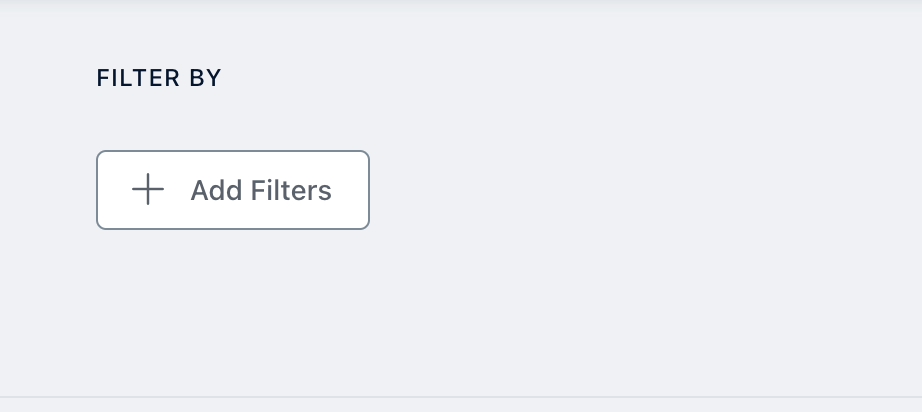
Still it shows my old survey not the new / latest survey
Reply
Enter your E-mail address. We'll send you an e-mail with instructions to reset your password.
