Can I, as a employee, edit the completed survey?
Hi kakuk,
This is dependent on the configuration of the survey and/or the support document that has been set-up with the glint support team (this I'm not 100% sure since it's a long time ago  ).
).
Depending on the set-up there are three options I think:
- there is no option to retake the survey
- You can retake the survey by using the link that was provided in the invite, this should take you to the start of the survey - if not this is most likely not set-up like that.
- Employees can ask the Glint support team - however this is also dependent on what the agreement was during implementation. So, it's possible that Glint will deny the request as agreed on with your company
Hopefully someone from Glint can confirm the above!
Good luck!
Vincent van Ravenswaaij
Can an employee retake their survey?
For programs that have the Allow Pulse Resubmission feature enabled, employees can use the link in their survey invite to initiate a retake. They will be directed to the Thank You page where they will see the message below. You may want to remind them that all responses previously submitted will be deleted. To resubmit their survey, they simply select here to restart their survey.
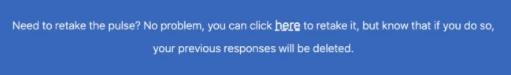
For admins to enable Allow Pulse Resubmission for a program (before or during a Live survey), navigate to Configure > Pulse Programs > Select the program > Program Setup > switch Allow Pulse Resubmission to Yes.
Please check with your manager to discover your options.
Best,
Judy
Reply
Enter your E-mail address. We'll send you an e-mail with instructions to reset your password.
