Why are Anytime Feedback and Recognition being sunset?
As we prepare for the transition of Glint to Microsoft Viva, we are working to ready our platform and our customers for upcoming changes. One such change is the removal of the Anytime Feedback and Recognition modules from the Glint platform.
Anytime Feedback and Recognition programs have brought value to many Glint customers
Our decision to remove these features is to better align the Glint product within Microsoft Viva where functionalities similar to Anytime Feedback and Recognition are already available to customers. We are excited about this potential for you and will provide more detail in the coming months. We are grateful for the opportunity to partner with you on your continuous listening journey and look forward to doing so in new and exciting ways in the future.
What is the sunset date?
There is not a specific sunset date. The Anytime Feedback and Recognition modules will remain available on the LinkedIn version of Glint to customers that have enabled the feature, but neither module will be available any longer once your company migrates to the Microsoft version of Glint.
The Anytime Feedback and Recognition product will be functional in the LinkedIn instance of Glint until your company migrates to the Viva Glint instance. We recommend that you stop using Anytime Feedback and Recognition at least four weeks prior to your migration date so there is adequate time for managers and employees to provide relevant feedback and export and save historical feedback.
Functionality
You’ll want to know what will hapen to your Feedback dashboard tab, existing feedback, and how to export and save feedback with these programs. Follow the guidelines below.
What happens to the “Feedback” tab on the Glint dashboard?
The “Feedback” tab will differ dependent upon whether Glint 360s are enabled.
-
If your company has enabled Glint 360s, the tab will continue to be visible, with access to 360 feedback.
-
If your company has not enabled Glint 360s, the tab will no longer be visible. Feedback will also not be visible when a manager drills into a direct report via Focus Areas.
What happens to feedback already collected as part of these programs?
As part of migration to Microsoft, the feedback is deleted. Customer admins can, however, export the data file associated with any program that was previously live and for which feedback was collected before your migration date. We will remind you to do this as part of the migration process. For users without admin access who received feedback as part of an Anytime Feedback and/or Recognition program, they can take screenshots of the feedback that was provided to them or their directs (depending on the confidentiality setting for the program).
Self-serve procedure for exporting and saving feedback
Company admins can export the data from the system at any time prior to migration.
There are two ways to export a CSV file from a program which included collected feedback:
- From the All Anytime Feedback and Recognition Programs page, hover over and select the three dots to the right of the program
- Select Download CSV
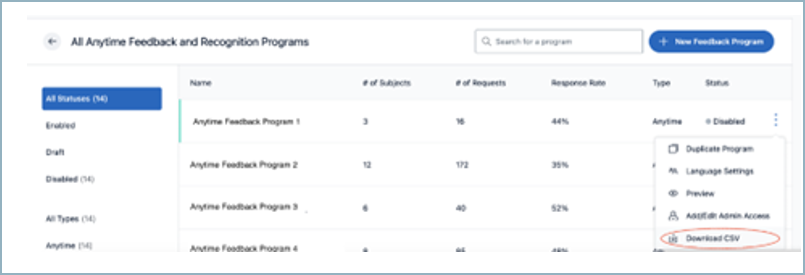
Download a CSV from the All Anytime Feedback and Recognition Programs page
- Select Download CSV
- From the Actions menu within a specific program cycle
- Select. Download CSV

Download a CSV from the Actions menu within a specific cycle
- Select. Download CSV
Can I share feedback?
if the admin is exporting CSV files with the intent to share feedback with the subject or manager, the visibility settings of the program should be honored. They appear in column C (“Visibility”) in the exported file - if set to “SUBJECT” admin should only share feedback with subject, if set to “MANAGER” admin should only share feedback with subject’s manager)
Employees who are not company admins can only save a CSV file by taking a screenshot
One or more of the following circumstances must be met
- If the feedback program’s privacy was set to be viewable by the Subject only, the employee who received feedback can take a screenshot from their Feedback tab.
- If the feedback program’s privacy was set to be viewable by manager only, the manager of the employee who received feedback can take a screenshot of the feedback by navigating to Focus Areas > Directs > Select the direct report they wish to view feedback for > select Feedback and take a screenshot of the responses.
- If the feedback program’s privacy was set to be viewable by Subject and manager, then both bullets above apply.
What happens to existing Anytime Feedback and Recognition programs once our company migrates?
All Anytime Feedback and Recognition programs will be deleted, including the names of all Subjects and Raters, as well as any feedback provided.
What happens to the Anytime Feedback and Recognition resources and training currently available in the Glint Community and Glint People Academy?
Users will have access to these resources while your company is still on LinkedIn’s version of Glint. Once your company has migrated to Microsoft's version of Glint, these resources are no longer be available.
What changes will I see on the Configuration page (under Feedback)? Will admins still have access to these sections?
Admins will have access to this while your organization is still on LinkedIn’s version of Glint. After migration:
- This section will not be available.
- Users with admin access will no longer be able to view or edit Anytime Feedback and Recognition-related text snippets
Support
Before my company migrates from LinkedIn’s version of Glint to Viva Glint, review the Anytime Feedback and Recognition programs you currently have and identify what you may want to export or screenshot to save as a permanent record.
How long do we have to export, download, or save our data? How do we do that?
Admins and other users have until their migration date to complete data exports or take screenshots using the self-serve processes above.
What if we cannot export or save data before our migration date? Will I still be able to get my data?
We strongly encourage admins and other users to complete data exports or take screenshots before your company’s migration date as the data will be deleted immediately after.
What will happen to our Anytime Feedback and Recognition data after migration to Microsoft?
A: LinkedIn will only retain the data for the duration of the term of the services specified on the ordering document and in accordance with Section 8 of the Data Processing Agreement (DPA). Once you fully migrate to Microsoft, all Anytime Feedback and Recognition data will be deleted from the system.
