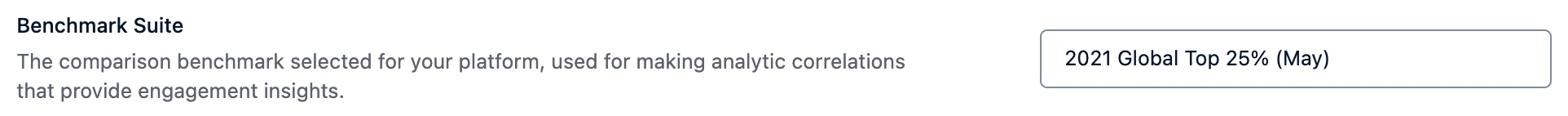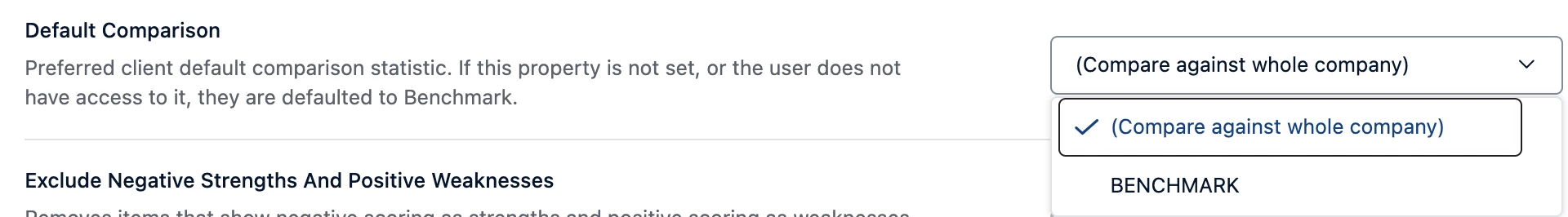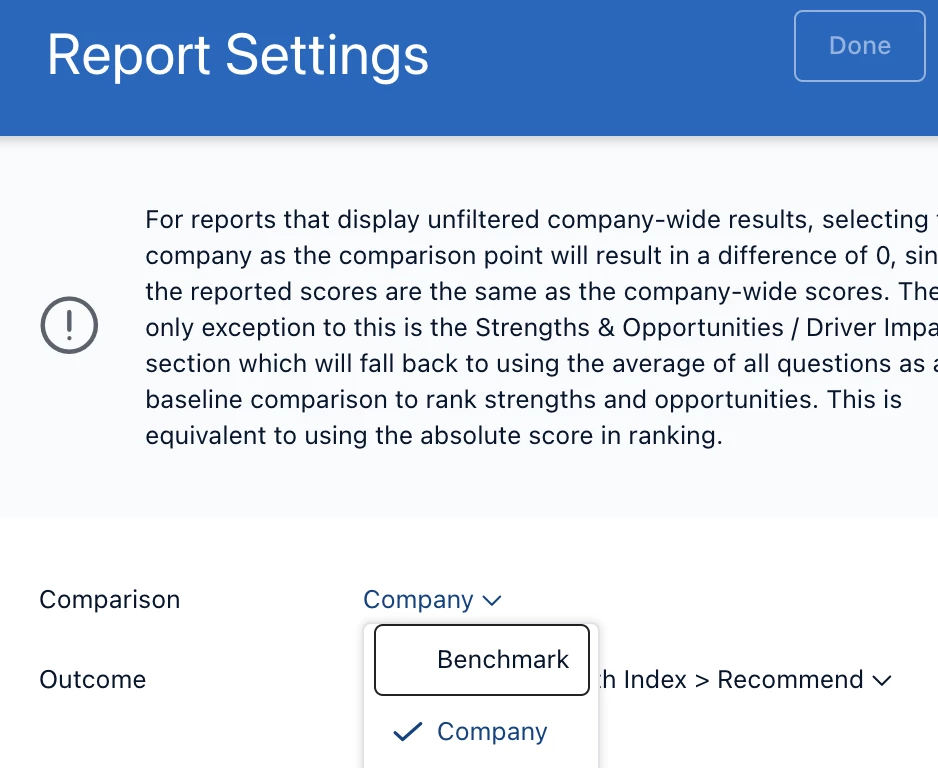I have a presentation shortly to the leadership team and need to know how our scores compared to benchmarks, knowing that during the configuration stage I have selected the Global top 25%. It must be available to view and compare on the portal, but I don’t know how.
Appreciate your help.