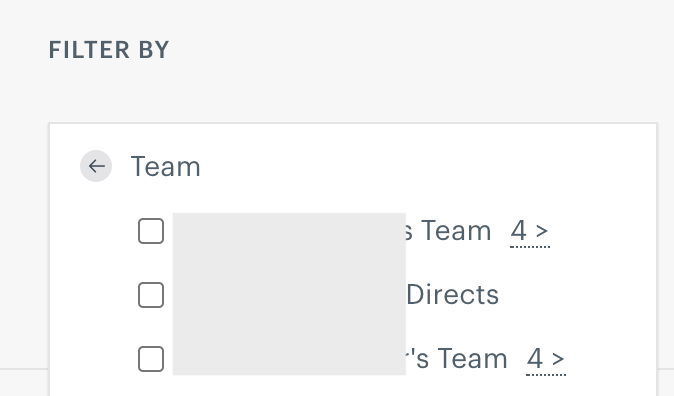I’d like to create custom groups using the filtering options. For example, if I wanted to look at Pulse results and compare them between job functions and managers from different business unites within my company, I would first have to filter under one manager and pull the report - then find the second manager and pull that report which will ultimately have to be manually merged together using excel.
Is there a way to combine AND statements within the filter so I can combine multiple reports at different levels within Glint?