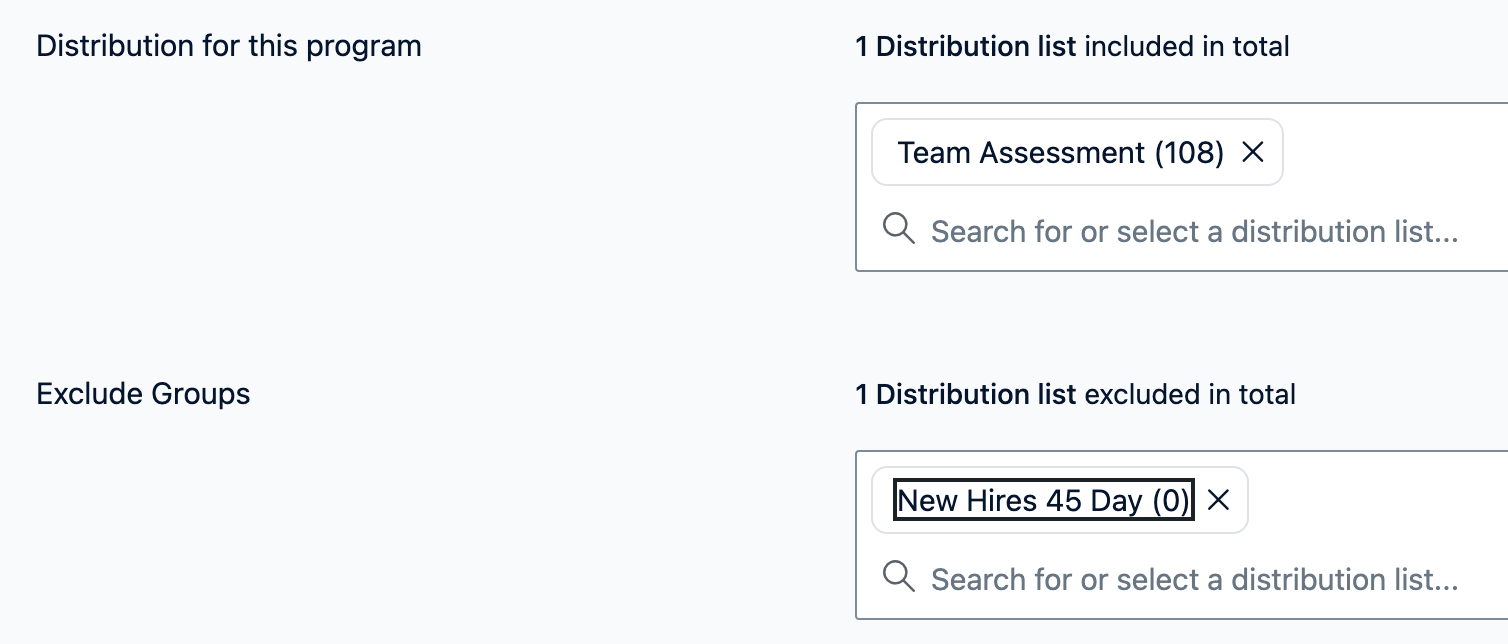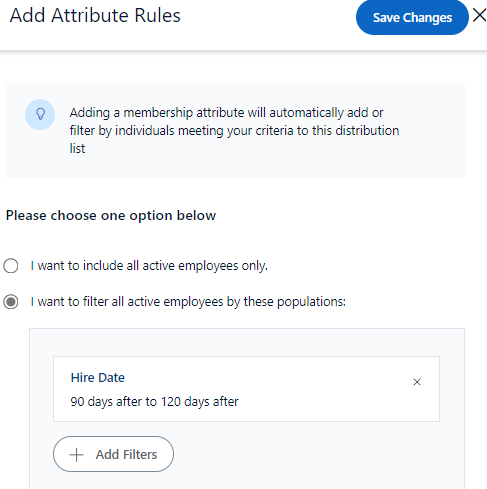We’d like to create a distribution list for employees hired after a certain date. We will then exclude these employees from the survey. How can this be set up?
Question
Distribution List - Filter By Hire Date
Enter your E-mail address. We'll send you an e-mail with instructions to reset your password.