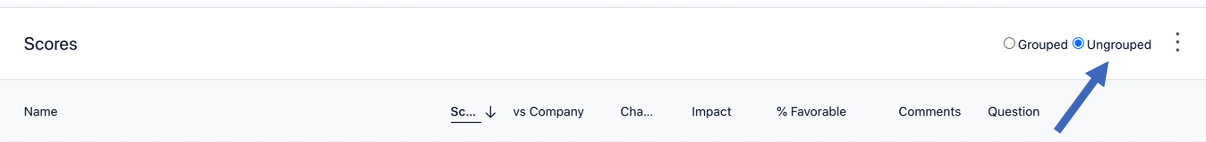Download report with the questions in a survey into a word doc, excel or pdf
Question
How can we download the questions in a survey into an excel, word or pdf?
Enter your E-mail address. We'll send you an e-mail with instructions to reset your password.